Splinterlands - Il sistema delle ricompense [EN]-[IT]
20 comments
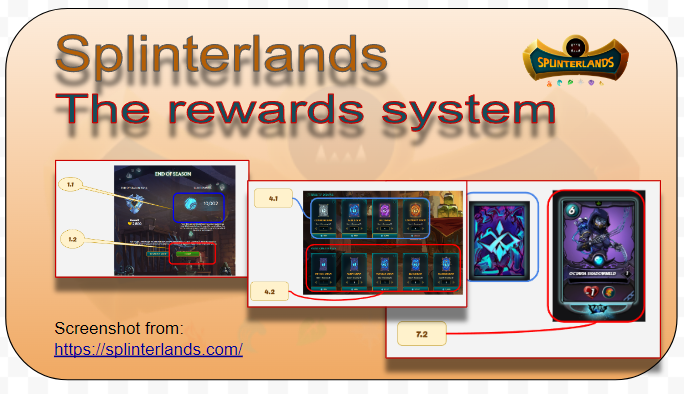
Logo image owned by: https://splinterlands.com/
Source of the screenshots included in the cover image: https://splinterlands.com/
~~~ La versione in italiano inizia subito dopo la versione in inglese ~~~
ENGLISH
Splinterlands - The rewards system [EN]-[IT]
Let's check the values of the two Splinterlands tokens, the SPS and
SPS Token
On 05/01/2024 the SPS token was worth $0.01205 and was in 941st place in the Coinmarketcap ranking.
On 04-13-2024 the SPS token was worth $0.01574 and was in 895th place in the Coinmarketcap ranking.
Below is the graph set to ALL
Chart Source: https://coinmarketcap.com/currencies/splintershards/

If we take a look at the performance over the last year, today we are at the annual lows falling even further below the $0.1270 threshold
DEC Token
On 05/01/2024 the SPS token was worth $0.00071 and was in 4650th place in the Coinmarketcap ranking.
On 04-13-2024 the SPS token was worth $0.00086 and was in 4695th place in the Coinmarketcap ranking.
Below is the graph set to ALL

If we take a look at the performance over the last year, today we are very close to the yearly lows falling close to $0.00071
The Rewards System
_
-1-
1.1 - At the end of the season (period in which you advance in the various Splinterlands leagues to earn GLINT) an end-of-season window will appear in which the total amount of GLINT earned and to be withdrawn will appear
1.2 - To collect the rewards you need to go to the CLAIM button.
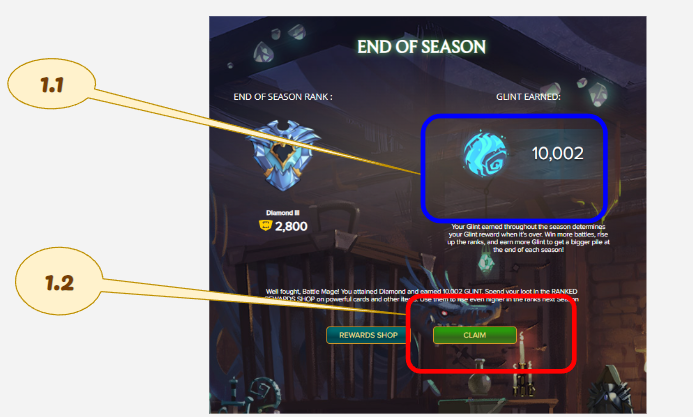
-2-
2.1 - At this point you need to go to the shop called GWEN'S GLINT SHOP by clicking on the SHOP icon in the main menu.
2.2 - Once inside the page there are various purchase opportunities and to purchase cards with the GLINT earned you need to go to the REWARDS table
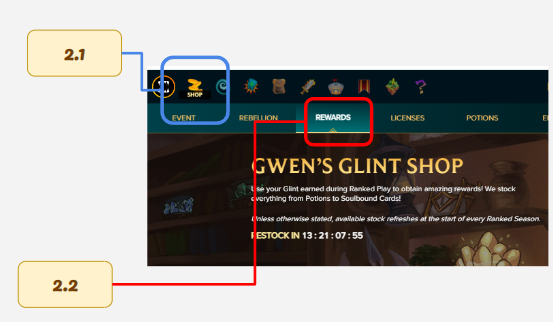
-3-
3.1 - In the center of the screen, moved upwards, there is a list of objects that you own, at this point we can see the total number of GLINTs currently in our possession and with these we can purchase Splinterlands cards.
3.2 - At this point there are other objects in our possession.
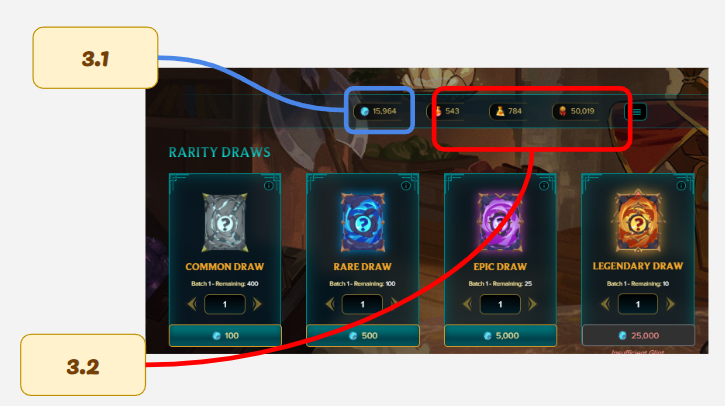
-4-
4.1 - In the center of the page we have the cards that we can purchase, I will only focus on two types, at this point you can see the RARITY DRAWS cards
4.2 - Instead here we find the RANDOM DRAWS cards
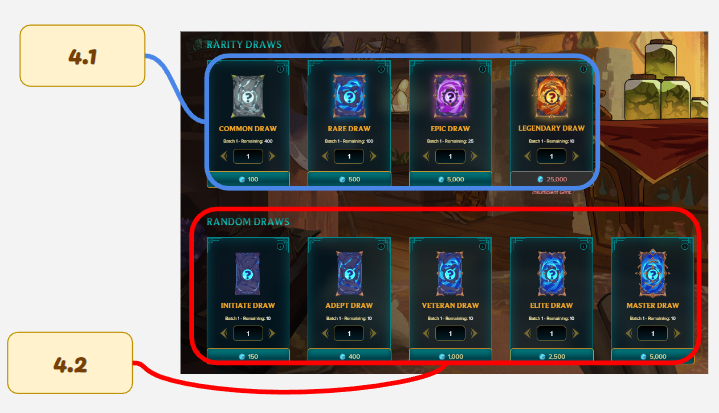
-5-
Let's now see how the cards are purchased. We need to position ourselves on the type of paper we want. In this example we try to buy 1 RARE DRAW card
5.1 - Quantity indicator
5.2 - Cost indicator, this button is also important because it is the one useful for purchasing the card. Proceed to click on this button to proceed with the purchase.
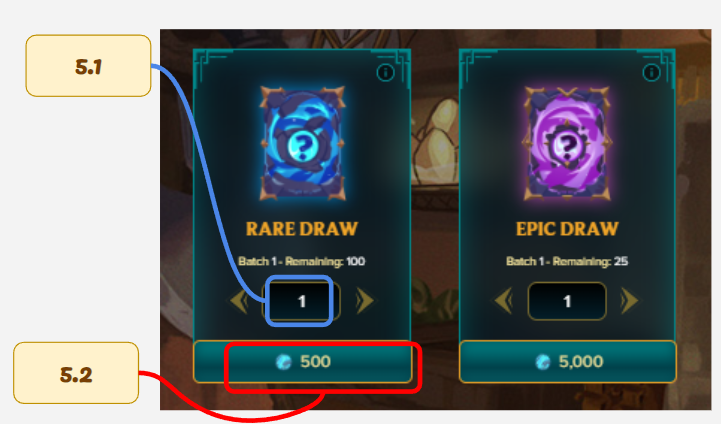
-6-
6.1 - Click on this button to purchase cards with the GLINT earned during the season
6.2 - Click on the CONFIRM button to confirm the purchase.
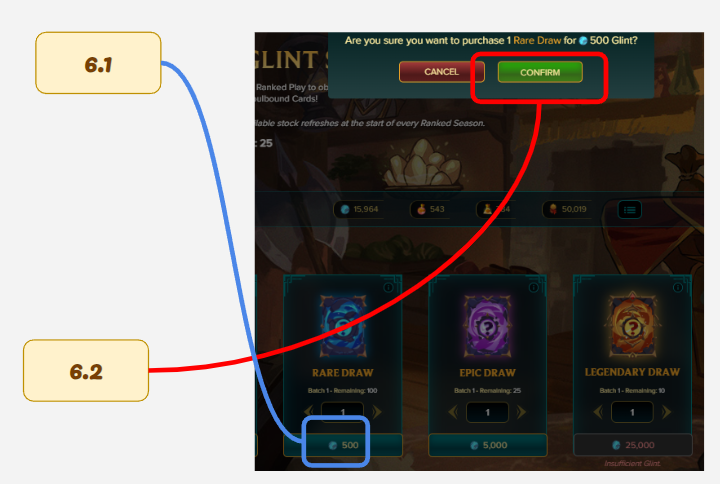
-7-
At this point you will be shown the back of a card
7.1 - Click on the card to flip it
7.2 - And now the cards will be turned over and you will see what you have won.
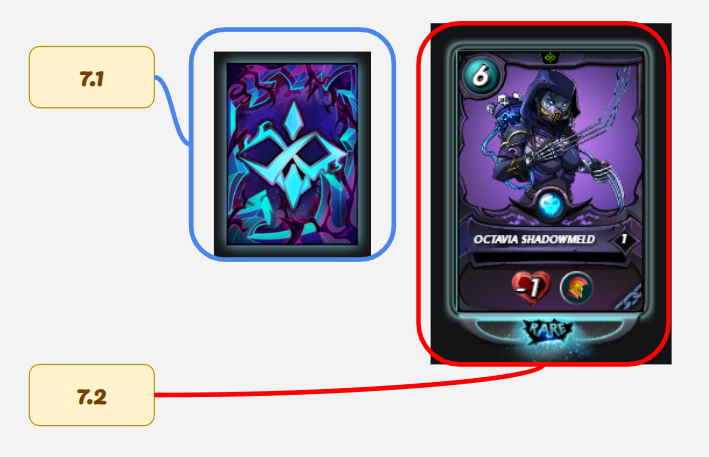
Conclusions
The Splinterlands reward system works as follows. At the end of a season we will be awarded GLINT rewards, which can be spent to purchase cards.
Request
Do you play Splinterlands? Have you already tried this rewards system?
Referral
My Splinterlands referral link:
https://splinterlands.com?ref=stefano.massari
https://images.hive.blog/1536x0/https://files.peakd.com/file/peakd-hive/green77/gGQutTRs-hive-spacer.png
ITALIAN
Splinterlands - Il sistema delle ricompense [EN]-[IT]
Andiamo a controllare i valori dei due token di Splinterlands, l’SPS e
Token SPS
Il 01-05-2024 il token SPS valeva 0.01205 $ e nella classifica di Coinmarketcap si trovava al 941 esimo posto.
Il 13-04-2024 il token SPS valeva 0,01574 $ e nella classifica di Coinmarketcap si trovava al 895 esimo posto.
Qui di seguito il grafico impostato su ALL
Sorgente del grafico: https://coinmarketcap.com/currencies/splintershards/

Se diamo uno sguardo alla prestazione nell'ultimo anno, oggi siamo ai minimi annuali scendendo ancora più sotto la soglia del 0,1270 $
Token DEC
Il 01-05-2024 il token SPS valeva 0.00071 $ e nella classifica di Coinmarketcap si trovava al 4650 esimo posto.
Il 13-04-2024 il token SPS valeva 0,00086 $ e nella classifica di Coinmarketcap si trovava al 4695 esimo posto.
Qui di seguito il grafico impostato su ALL

Se diamo uno sguardo alla prestazione nell'ultimo anno, oggi siamo molto vicino ai minimi annuali scendendo vicino ai 0,00071 $
Il sistema delle ricompense
_
-1-
1.1 - A fin stagione (periodo in cui si avanza nelle varie leghe di Splinterlands per guadagnare GLINT) apparirà una finestra di fine stagione in cui apparirà la somma totale dei GLINT guadagnati e da ritirare
1.2 - Per ritirare le ricompense bisogna andare nel bottone CLAIM.
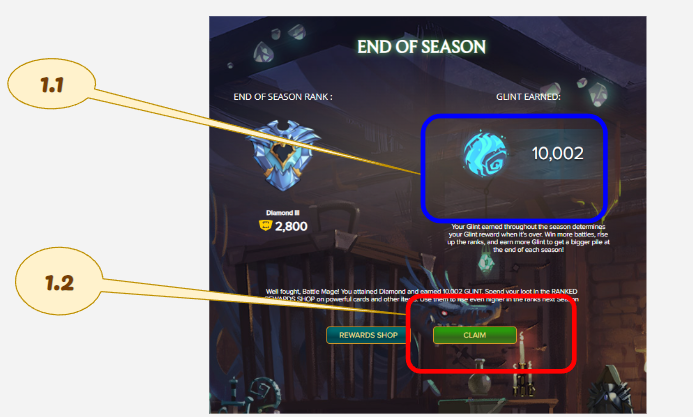
-2-
2.1 - A questo punto bisogna andare nel negozio chiamato GWEN’S GLINT SHOP cliccando sull'icona SHOP del menù principale.
2.2 - Una volta all'interno della pagina ci sono diverse opportunità di acquisto e per acquistare le carte con i GLINT guadagnati bisogna andare nella tabella REWARDS
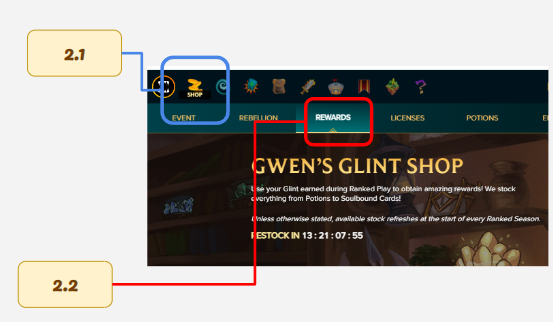
-3-
3.1 - Nel centro della schermata, spostato verso l'alto, c'è un elenco di oggetti che si posseggono, in questo punto possiamo vedere il totale dei GLINT attualmente in nostro possesso e con questi possiamo acquistare carte di Splinterlands.
3.2 - In questo punto ci sono altri oggetti in nostro possesso.
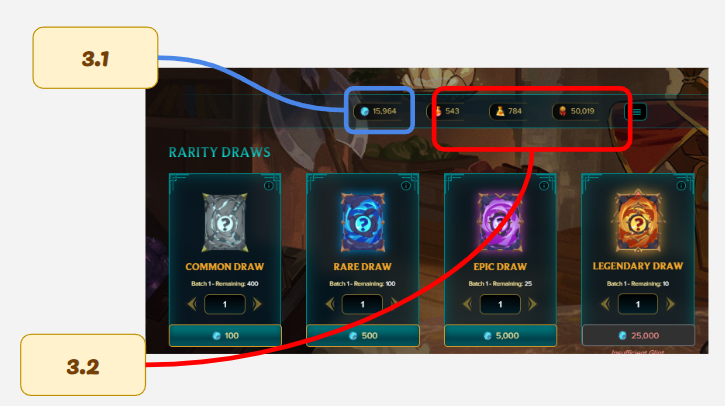
-4-
4.1 - Al centro della pagina abbiamo le carte che possiamo acquistare, mi soffermo solo su due tipologie, in questo punto si possono vedere le carte RARITY DRAWS
4.2 - Invece qui troviamo le carte RANDOM DRAWS
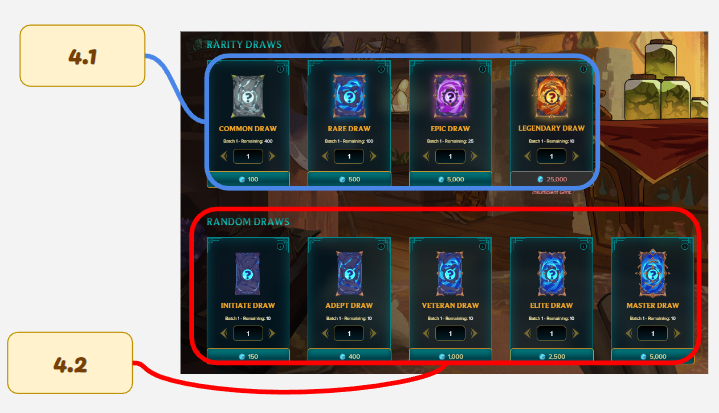
-5-
Vediamo ora come si acquistano le carte. Bisogna posizionarsi sulla tipologia di carta che vogliamo. In questo esempio proviamo acquistare 1 carta RARE DRAW
5.1 - Indicatore delle quantità
5.2 - Indicatore del costo, questo pulsante è importante anche perché è quello utile per acquistare la carta. Procedere con il cliccare su questo pulsante per procedere con l'acquisto.
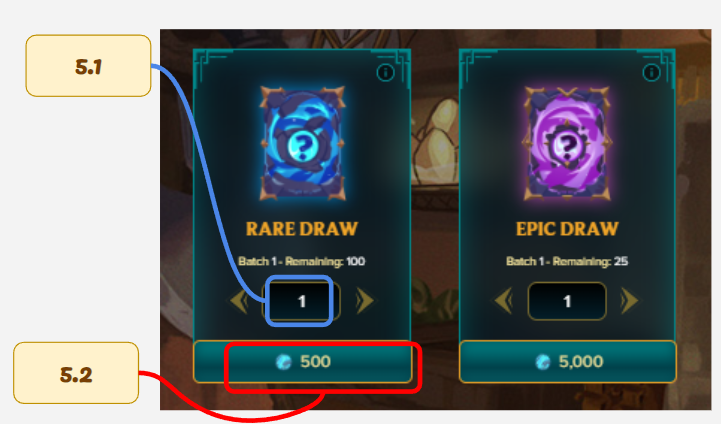
-6-
6.1 - Cliccare su questo pulsante per acquistare la carte con i GLINT guadagnati durante la stagione
6.2 - Cliccare sul bottone CONFIRM per per confermare l'acquisto.
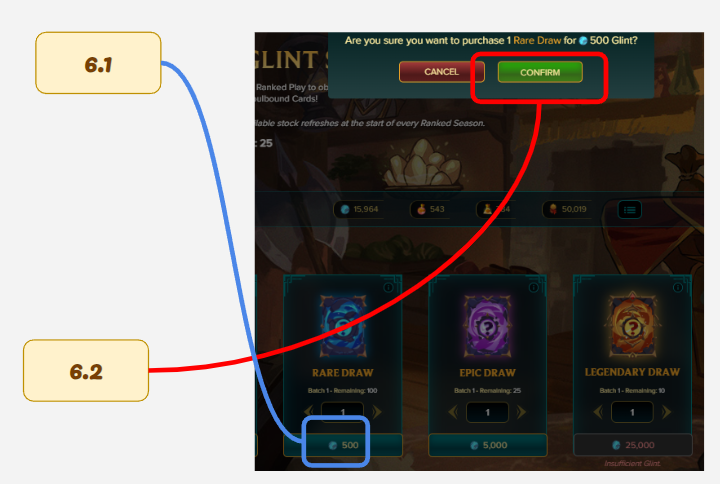
-7-
A questo punto vi verrà mostrato il retro di una carta
7.1 - Cliccare sulla carta per girarla
7.2 - Ed ecco che la carte si girerà e vedrete cosa avrete vinto.
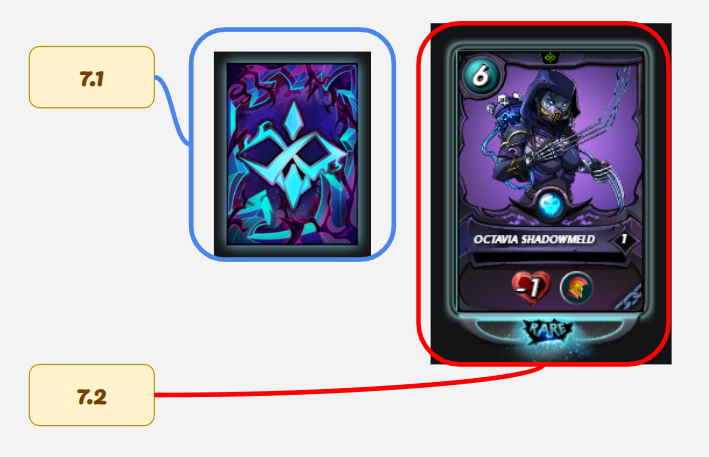
Conclusioni
Il sistema delle ricompense di Splinterlands funziona nella seguente maniera. Finita una stagione ci verranno assegnate delle ricompense in GLINT, le quali potranno essere spese per acquistare carte.
Domanda
Voi giocate a Splinterlands? Avete già provato questo sistema di ricompense?

Comments