Create a free Hive account in 5 easy steps
16 comments

Do you want to create a Hive account so that you can start posting and interacting with the community while earning cryptocurrency? The process is now easier than ever thanks to Esteem.
Step 1 :
Just click the image to create your account instantly.
Step 2 :
Download your choice of Esteem application.

| PlayStore - Android | AppStore - iOS |
|---|---|
 |
 |
| Windows, Mac, Linux | Web |
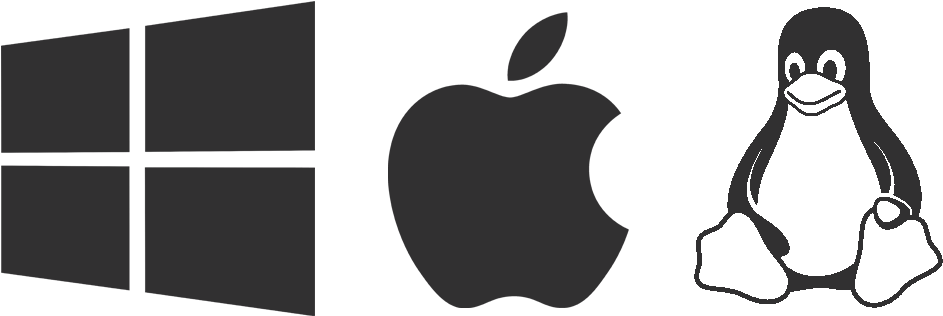 |
 |
Step 3 :
Login to your new application with the username and password that is sent to your email.
Make sure to save your password somewhere safe. Preferably hand written on a piece of paper/cold storage. Also a password lockbox application (with two-factor authentication) such as 1Password may be useful.
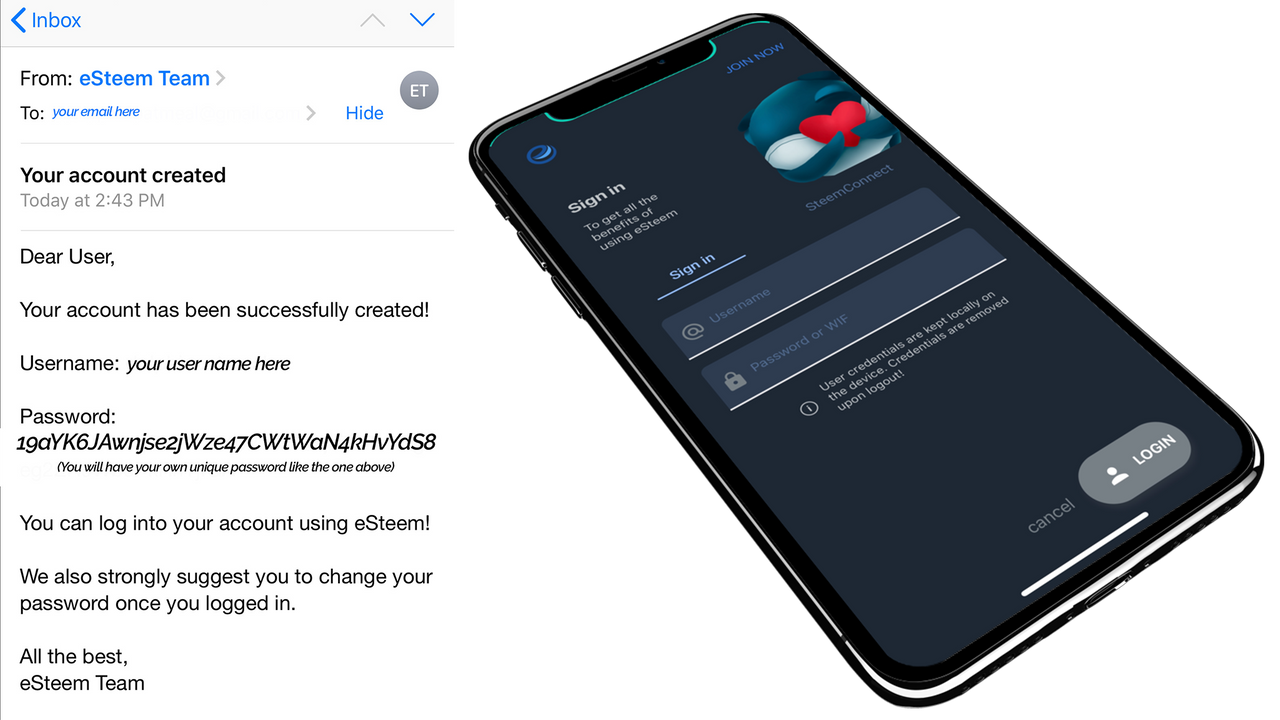
Step 4 :
Add a pin to secure your account.
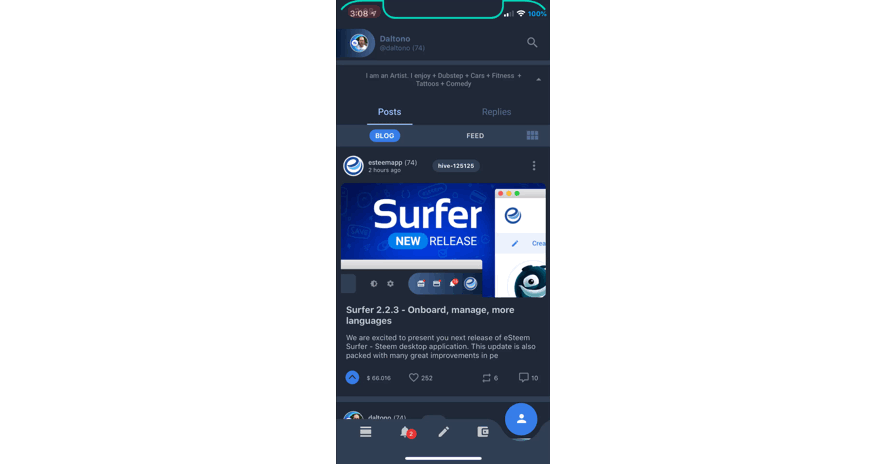
Step 5 :
Enjoy yourself! View posts, comment, upvote, reblog, and even create your own posts. You also have access to your wallet! You can login through Esteem or https://peakd.com/
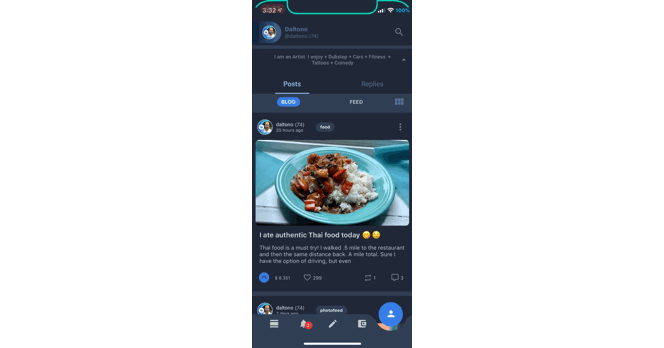




Comments